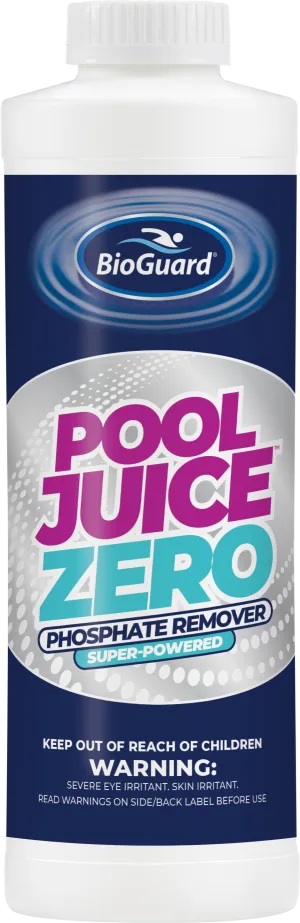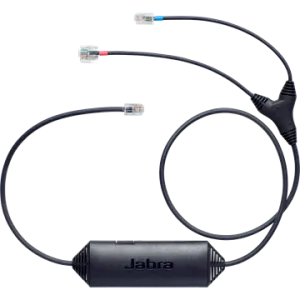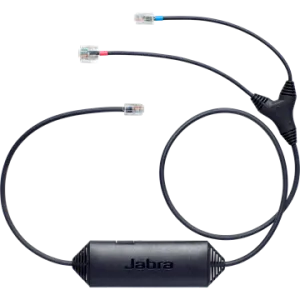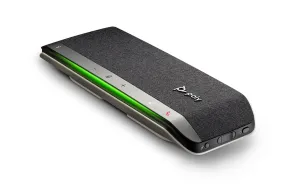Introducing the Microsoft Windows Server Datacenter Edition - License & Software Assurance - 16 Core - 1 Year. This comprehensive software solution is designed for businesses and organizations requiring a stable and reliable server environment. With its extensive features and robust performance, this edition empowers you to leverage the full potential of your server infrastructure. Enjoy peace of mind with a one-year license, ensuring that your operations remain efficient and uninterrupted.
- Comprehensive 16 Core Licensing: This product is licensed for 16 cores, providing the scalability and performance necessary for demanding workloads and applications.
- Software Assurance Benefits: Gain access to the latest software updates, new features, and technical support throughout the license term, ensuring that your server remains cutting-edge.
- Flexible Deployment Options: Easily deploy in on-premises environments or in the cloud, allowing for versatile configurations that suit your business needs.
- Enhanced Virtualization: Maximize your server's potential with advanced virtualization capabilities, enabling you to run multiple virtual machines for different applications simultaneously.
- Optimized for Performance: Experience improved performance metrics, including faster processing and enhanced data management, ensuring your applications run smoothly.
Technical Details of Product
- Product Type: Microsoft Windows Server Datacenter Edition
- License Type: License & Software Assurance
- Core License: 16 Core
- Duration: 1 Year
- Price Level: E
- Academic Eligibility: Available for educational institutions
- Subscription Type: Microsoft Open Value Subscription
How to Install
To install Microsoft Windows Server Datacenter Edition, follow these steps:
- Ensure your hardware meets the minimum system requirements.
- Download the installation package from the Microsoft website or insert the installation media.
- Follow the on-screen instructions to initiate the installation process.
- Enter your product key when prompted to activate your software.
- Complete the configuration settings as per your organizational needs.
- Once installation is complete, ensure to check for the latest updates to optimize performance.
Frequently Asked Questions
-
What is included in the Software Assurance?
The Software Assurance provides access to software updates, technical support, and end-user training resources throughout the license duration. -
Can I upgrade from a previous version of Windows Server?
Yes, you can upgrade from earlier versions of Windows Server to the Datacenter Edition, ensuring compatibility and enhanced features. -
Is there a trial version available?
Microsoft occasionally offers trial versions on their official site, allowing you to evaluate the software before purchasing. -
What support options are available?
Support options include online resources, community forums, and direct assistance from Microsoft if you have Software Assurance. -
Can the license be transferred to another server?
Licenses under the Microsoft Open Value Subscription can be transferred to another server if necessary, subject to the licensing agreement.